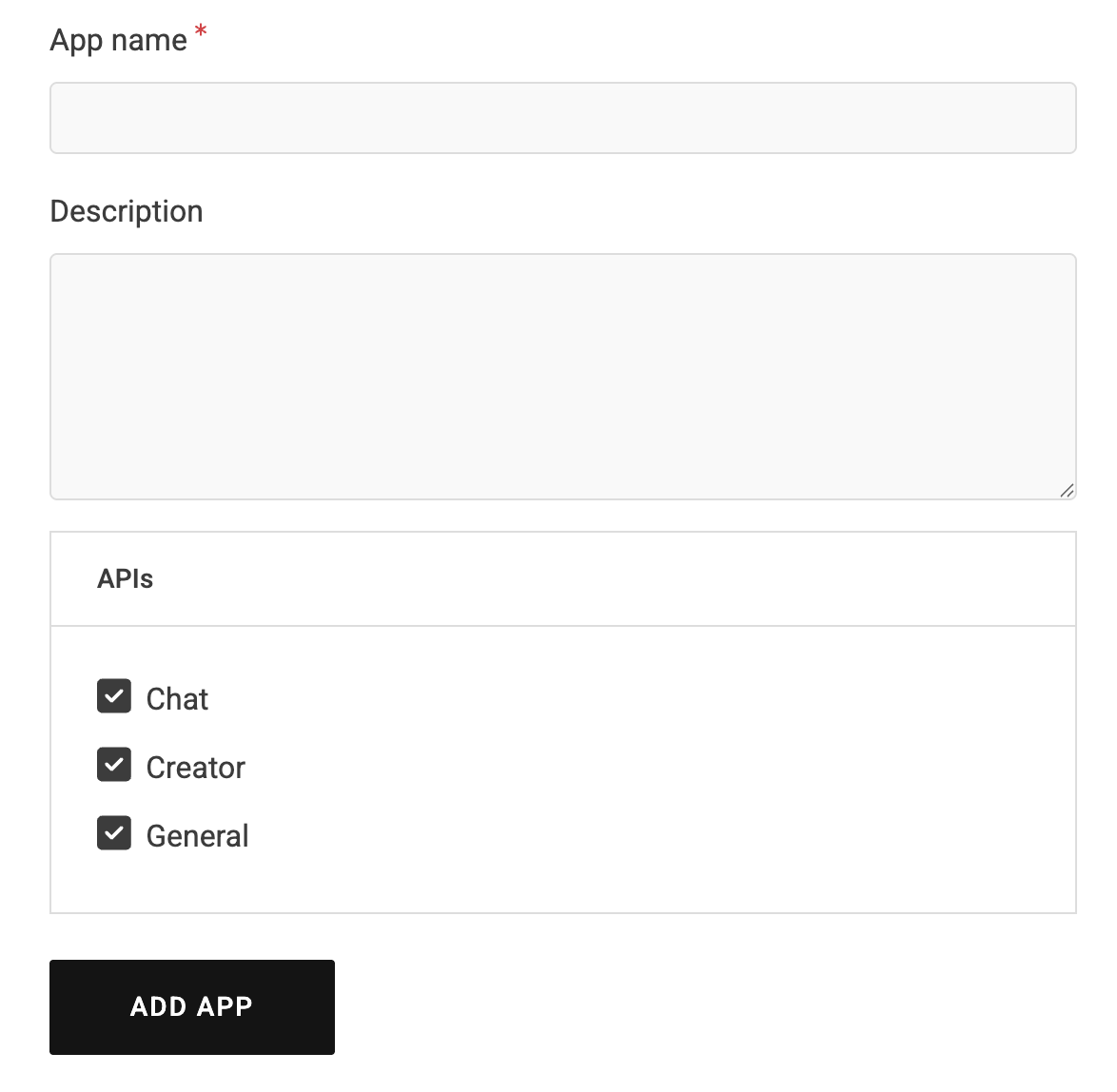Create App
To create and manage your API keys, you must first register an app in our developer portal.
Important: To choose specific API endpoints for your app, you must first enable the corresponding API group.
To register an API key:
-
Log in to your account.
-
Select Apps from the user menu.
-
Click + Add app to create a new key.
-
Enter a name and optional description.
-
Click ADD APP to generate your key.
-
API key is under the Credentials tab